Project UFO
Getting Started
Local Community Focus – Cities, Counties & School Districts
At Informed Majority, the principal thrust of our effort is devoted to one primary objective: To foster a more informed and more deeply engaged citizenry. Our initial project, Project UFO is designed to accomplish both tasks – a better informed, and a more engaged citizenry. The goal of Project UFO (Un-Funded Obligations) is a consolidated and comprehensive database of existing Unfunded Obligations local, community and regional level. Existing datasets have been compiled by PEW Center for the States which summarize state level obligations, but information for local communities has been largely ignored.
The initial project will focus on unfunded OPEB (Other Post Employment Benefits) liabilities included in the annual reports issued by each city, county and school district. Simply defined, unfunded OPEB liabilities represent the future value of benefits to be paid to current and former public employees and for which necessary funding has not been set aside by the employer. A longer and more detailed discussion of OPEB liabilities may be found at Commonly Used Terms and Abbreviations in Government Reporting.
Our purpose in gathering and consolidating this information is to make it more readily accessible to everyday citizens, elected leaders, agency heads, public employees and union leaders. As the result of your efforts, it is our hope that local citizens, elected leaders and public officials will be more willingly to discuss the issue and work together towards a responsible resolution that works best for your community.
Gathering the data
The biggest challenge in gathering this information is the process of data collection. While readily available, the information is buried in the typical 200 pages that represent each agency's Comprehensive Annual Financial Report (aka CAFR). This is where our members can play a vitally important role. We need volunteers who are willing to roll up their sleeves and spend a few minutes searching the internet for the reports covering their community or district.
Getting Started
Let's have a look at your community. Particularly if you live in a large metropolitan area, we're willing to bet to be that you don't really have an accurate idea as to the magnitude of the monetary exposure facing your city, your county and your local school districts.
Start by entering the name of your town, county, state and school district. We will guide you to a Google search that should lead to the documents you need to learn the true status in your home community, county and school district.
Google Search Results:
Here we go! Using Google's search algorithms, we're searching to find the latest available "Comprehensive Annual Financial Reports" for the fiscal years 2011 or 2012.
Typically, this step requires three separate searches – one for your city, one for the county and one for your school district.
When it returns, Google search will have conducted a comprehensive site search based upon the combination of information entered above, together with a request for the term "Comprehensive Annual Financial Report" and the date 2011. From these results, select the one which best matches the target of your search.
From these results we will be looking for two things: 1) The "official" URL of the location where the file is stored. Typically, these files are found under the "reports" section of the respective "Finance Department" of the entity being queried. A typical page and report links might look like the section outlined in red below:

2) And, secondly, we would be looking for the "target" address of the report file itself. This address can be found an saved by highlighting the specific report being researched and "right clicking" on the mouse to select "Copy Shortcut" as follows:
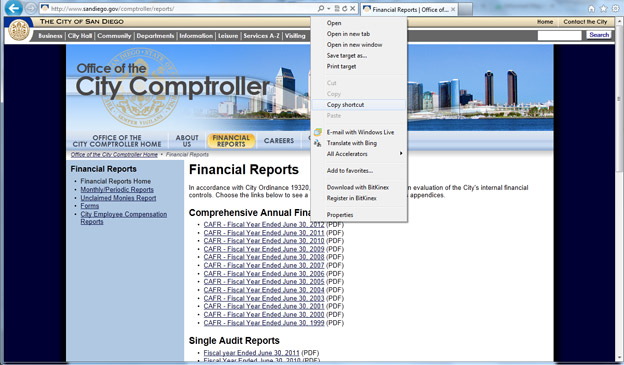
3) And, then "paste" the shortcut to a document page or notepad, as a "hyperlink" as follows:
http://www.sandiego.gov/comptroller/pdf/reports/121214cafr2012.pdf
Keep this link at hand. You'll need it shortly to input as the report's reference on the Unfunded Liabilities report form.
Following these steps will help to insure that you have found an "official link" and that the results will be safe to open in a .pdf Reader program like Adobe Reader.
4) After saving the target location of the .pdf document file, it can easily be opened with Adobe Acrobat Reader. If you do not have a previous copy of Adobe Reader it can be easily downloaded from: http://get.adobe.com/reader/
After installing Adobe Acrobat, highlight the hyperlink to the CAFR file and press Cntrl + doubleclick to Open the CAFR file in Adobe. Type "OPEB" into the search box or use the binoculars icon to launch find function and enter term "OPEB" followed by activation search arrow or find icon:

5) IF the document has been saved as a OCR (optical character recognizable) file, which most Acrobat files are, the search process should identify a series of locations referencing the term "OPEB". When you arrive at that portion of the CAFR report containing footnotes to the financial statements, continue searching
until you find the footnote number which is addressing the subject of "Other Post Employment Benefits". Generally, this will be found after note 6 or 7 and before notes 12 & 13, however, notes varying significantly by jurisdiction.
Once you locate this section of the notes, you will next be looking for the table which outlines the current year's contribution or "Annual Required Contribution" amount. The subsequent number, or the "Annual OPEB Cost" is the number we apply in our evaluations of current period funding efforts. We next subtract the value of the "Contributions Made" to arrive at the funding ratio for the current period. Please note if amounts are written with "000's" omitted.

6) As the next step, locate the paragraph or table which describes the aggregate amount of the unfunded liability or "the actuarial accrued liability (AAL)" and the "unfunded actuarial accrued liability (UAAL)". Again, these amounts are generally presented with "000's" omitted, however, in some instances, primarily at the state level, these amounts will be presented with the "000,000's" or millions omitted.

7) Lastly, we look to subsequent paragraphs which disclose the valuation assumptions contained in the actuarial computed values associated with UAAL. The lower the assumed rate of investment return, the conservative the valuation shown. In this sense, conservative is used to describe the assumed lower return equating to the assessed lower risk of the assets under management. Traditionally, a higher rate of return for a 30 year investment implies a higher assumed coefficient of risk. Currently, the typical range of CAFR disclosed investment returns for OPEB managed investments is ranges from 3.5% to 8.5%.

After gathering this information, please insert results in the corresponding on-line submittal and reporting form. If you wish to have your account user name associated with the submittal, please complete requested information for a new account registration.
We will respond to your submittal to acknowledge receipt and will make every effort to verify and post new submittals within 72 hours of receipt.
- REPORT A UL
Get involved and submit an Unfunded Liability report.
- DISCOVER
What liabilities exist in your community?
- PROJECT UFO
Un-Funded Obligations: Local Community Focus
- TOP TEN WORST CITIES
See which cities have the most costly unfunded liabilities.
